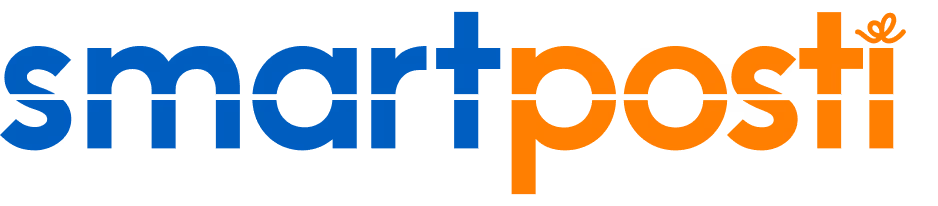Do you wish to return a parcel? Follow the instructions below – they are necessary for a successful return.
- If you received a shipment with the address label “Weltpaket” or “Paket International” from DHL, you can return your parcel at your local post office. - If your shipment has the address label “DHL Parcel Connect” or “GLS,” you can return it through SmartPosti, provided the sender included a return label in your parcel.
If your parcel includes a return label
To check if you can return your parcel with SmartPosti:
1. Go to our self-service page. 2. Navigate to the "Return" section. 3. Enter your Return Parcel Tracking Number (ID).*
*A combination of at least 9 letters and numbers – with no spaces, brackets, periods or other punctuation marks.
If the return is not supported or the return period has expired, contact the sender for assistance. If the parcel number is not accepted, double-check that you have entered the number from the return label correctly.
Once the Return parcel number is accepted, you can return it through a SmartPosti parcel locker, courier, or parcel point.
Return via parcel locker
For returns via a parcel locker, select your preferred location and specify the parcel size on the self-service page. Once registered, drop off your parcel at the locker reserved for you.
Return via courier
If your parcel is too large for a locker or no suitable location is nearby, you can request a courier pick-up by filling out the return application form.
Return via parcel point
To return your parcel at a parcel point, visit any SmartPosti location convenient for you.
No online registration or reservation is required. Simply hand over your parcel to the shop assistant and provide your email address to receive confirmation of the return.
You can also return your parcel in person at the SmartPosti parcel point located in Green Park business center (Dzirnieku Street 24, Marupe, LV-2167), open on working days from 8:30 to 17:00.
Find the SmartPosti parcel point closest to you.
Remember that only parcels with a verified return label can be returned through SmartPosti.